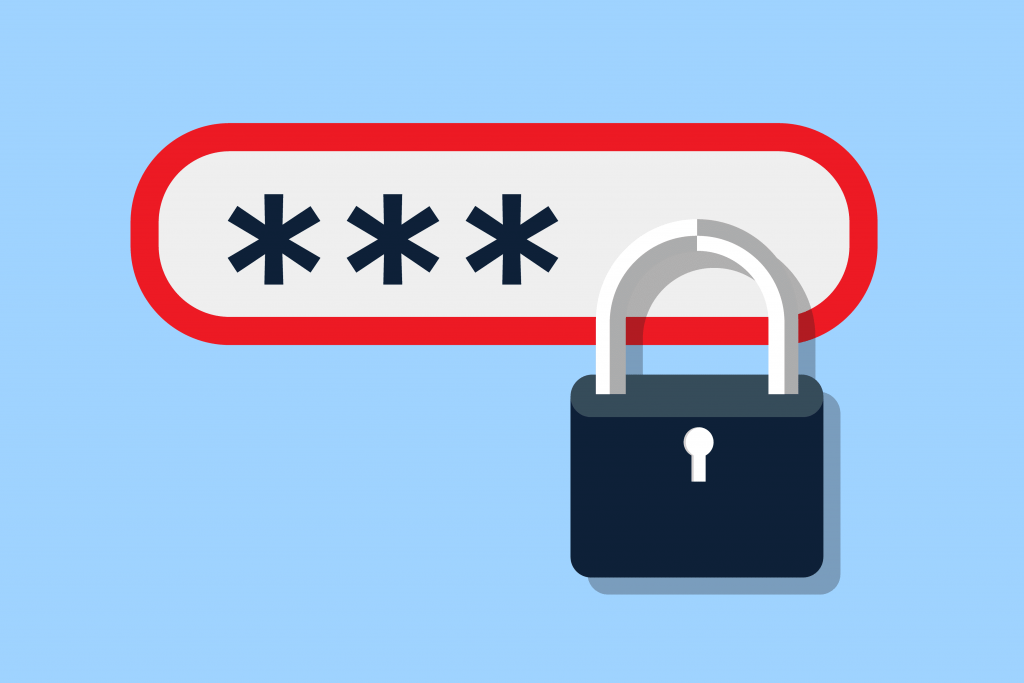In today’s technological world we use computers for just about everything. From interacting with friends and family to watching funny cat videos to just about all of our financial transactions. We make a good deal of our purchases online and handle most, if not all our banking activities.
So, the question has to be asked, how safe are your account passwords? Most of us have a love, hate relationship with passwords. We love the security they provide all of our most sensitive information; however, we hate trying to remember all of the passwords we use throughout our many important security sensitive accounts. If you are anything like me, you try your best to come up with a password that won’t be easy to figure out by a nefarious sort of person. However, figuring out a difficult to hack password is the easy part, remembering it is a whole different situation that usually winds up frustrating you and having to reset your passwords continuously. That is why I am going to try to help you keep your most sensitive accounts secure and keep your sanity at the same time. Here are some helpful tips for creating and remembering secure passwords.
That is why I am going to try to help you keep your most sensitive accounts secure and keep your sanity at the same time. Here are some helpful tips for creating and remembering secure passwords.
Tips for a Secure Password
Here are some proven suggestions for creating passwords that are extremely difficult to break:
The longer, the better – The longer a password is, the harder it is to figure out.
Do not use easily recognizable words – Stay away from using names, places, or any other correctly spelled words.
Don’t keep it all the same – When creating a password, mix it up, use a mixture of capitalized and noncapitalized words, spelling, numbers, punctuation marks and symbols. These rules make hacking a password extremely difficult to do. Real life hackers are nowhere near as efficient as the ones you see in movies. However, hackers have dramatically increased their level of efficiency. This is why it is essential to use unusual characters, spelling, and symbols when creating a password.
Hacking Efficiency
I do not mean to suggest that hackers are not as skilled as you see in the movies. The proof that 2017 saw the impressive and frightening hacks of major companies like Equifax, which opened almost half of the country to global ransom campaigns costing businesses millions of dollars. If you want to check to make sure your password is secure enough, OnlineDomainTools is a great online tool that monitors the strength of the password you enter. The tool provides you with an evaluation of several different properties including:
- Password length
- If numbers are included
- If it includes letters.
- Uppercase letters.
- Lowercase letters.
- Symbols.
- Charset size.
- If it is one of the 10,000 most frequently used passwords.
Steps to Creating an Unbreakable Password
The problem with creating a random, secure password is it is hard to remember. This is a problem most people face when trying to ensure their data is safe; I know it is a significant problem for me. Some people resort to writing their passwords down on a piece of paper, which they keep close to the computer. Guess what. This is something thieves will check if they break into your home. Then it does not matter how complex your password is; it might as well be abc123 at that point. So, your goal is to create a password that will seem entirely random for someone trying to hack your account but will be entirely logical and easy to remember to you. Here are some tips to do just that: 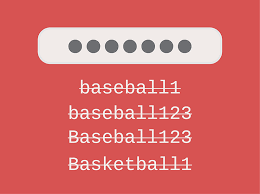 Security experts suggest you take a regular sentence, which you can easily remember, and turn it into a password. The sentence can be anything you will easily remember, some people use nursery rhymes. Take the words in the sentence and then abbreviate and combine them in different ways to form your password. For example:
Security experts suggest you take a regular sentence, which you can easily remember, and turn it into a password. The sentence can be anything you will easily remember, some people use nursery rhymes. Take the words in the sentence and then abbreviate and combine them in different ways to form your password. For example:
Letter and Corresponding Number Method
“Little boy blue come blow your horn.”
L9t20L5b15Y2l21E3o13E2l15W25o21R8o18N
With that password I incorporated 2 methods every second letter I entered the number for the letter in the alphabet and for every second letter I typed I typed it in lowercase, alternating between uppercase and lowercase for the letters I typed. When you first begin using this method it is difficult. However, it will become easier as you go along. You may also want to use smaller sentences; I used this longer one to show my method. Another method is to use a favorite thing that only you know, like a favorite movie, song or a childhood nickname that no one else knows. Then you could do the same sort of process with every other letter being the number that relates to the letter’s place in the alphabet. Another idea is to use industry lingo. Say you work, or familiar with a specific industry or business; many industries have their names for particular things. You can use an industry-specific term or word in your password. For a while, I worked as a truck driver, there are several different words, and terms truck drivers use for everyday things when talking on a CB, which most people are not familiar with. For instance, do you know what a Bear is? Besides an animal that can make a meal out of you, that is what truck drivers call the police, especially when they are sitting in the middle of the highway checking travelers’ driving speed.
Electrum Method
When you manage a Bitcoin wallet, you need a high level of security that is why Electrum is so popular with folks who deal with Bitcoins. The Electrum wallet provides a 12-word seed that allows you access to all of your Bitcoin addresses. The “seed” serves as a master password for your Bitcoins. This type of password is referred to as a passphrase; it is a modern approach to account security. Instead of a long difficult to remember jumble of characters, you can create a long phrase.
The Most Important Thing About Creating a Secure Password
After you create a well thought out, extremely secure password the most important thing to remember is that you should never use the same password for any other account. Remember, one unique password per account. Many people think up a relatively well thought out and secure password, then they use that same password for all of their accounts. They do not do it because they are lazy, it is more because it is so difficult to remember one unique and super-secure password, but it is challenging to remember more than one. So how do people remember all of these difficult passwords without hitting the “Forgot Password” link every time they attempt to login to their accounts
Password Management Tools
This is where a beneficial Password Management tool comes in. Password Management tools safely encrypt each of your passwords and store them online. With a password management tool, all you need to remember is one master password. After logging all of your passwords onto the tool, whenever you go to login to a specific site or account your tool will ask you for your master password and after entering it, you will be signed onto the site you chose.
Top-Rated Password Management Tools
There are a number of password management tools that have intuitive features that offer convenience and robust security to keep your online accounts and important information safe. So what should you look for before choosing one? The first thing to check for is security. Does the site use SSL encryption? If so it should show “https:// before the site’s URL. Here are some of the top-rated password management tools:
- LastPass (Free)
- 1Password
- DashLane
- iCloud Keychain (for Mac & iOS Devices)
The above-referenced password managers offer robust security and are constantly innovating to protect your passwords from modern online hacking techniques. The also offer cross-device functionality so that have your passwords available at any time. For iCloud Keychain, the password manager function is integrated directly into the keyboard in iOS devices when enabled. While these programs are secure, however, one weak point is once the password is sent from the program to the password field of a site, the password manager can no longer protect it. So it’s critically important to ensure the site’s security before entering a password.
In Conclusion
Security is more critical than ever with today’s ever-changing advancements in technology. The more we use digital devices to access our most private information online the more we need to be careful to make sure that information is always as secure as we can make it. There are many ways you can ensure your information is secure; a secure password is the first step.
Other Tips For Account Security
Avoid Unsecured Public Wi-Fi
The problem with public Wi-Fi is that it is often unsecured so that anyone can access it. While convenient this means it is relatively easy for a hacker to access your device or information. That’s why you should consider investing in a Virtual Private Network (VPN). A VPN is a piece of software that creates a secure connection over the internet, so you can safely connect from anywhere. The biggest downside to using a VPN is the additional monthly subscription cost. Compared to having your account information compromised it is a small price to pay. If you decide against using a VPN avoid doing transactions that require a credit card or account information you do not want to be compromised.
Use Caution When Online Shopping
When shopping online only use sites that show a padlock icon in the URL field and use “https”, not “http”. This indicates you are using a secured site and your credit card, password, and personal information are better protected from hackers. Any reputable and major online shopping site such as Amazon, Overstock, eBay, etc. will use these security features. Even with these precautions be warned even the most secure site may be the victim of a data breach. If you hear about any data breaches on a site you used recently follow the above steps and change your passwords immediately and keep an eye out for any suspicious charges using your credit card information.
Stay In The Know About Newest Online Scams
The internet is a wonderful and powerful tool that is constantly changing. As such the scams that unscrupulous people use are changing as well. Some common scams to be on the lookout for:
- Phishing scam: The hacker attempts to use a well known and respected website as a tool to trick you into revealing sensitive information. Usually, they will send an email that looks reputable and legitimate asking you to click a link to an official-looking website. This ruse is used to get your account name and password.
- Ransomware: This tactic hackers use to lock you out of your own computer unless you pay to unlock it. If someone you don’t know sends you an unknown site promising something unrealistic to stay away.
- Survey Scam: This scam revolves around an email asking you to take a simple survey regarding some issue. Be aware that if you didn’t ask to be on an email mailing list regarding the issue it is best to stay away. The link you may receive in this email could be to a malicious website that seeks to infect your computer with a virus.
- Nigerian Scam: People are still falling victim to this classic internet scam. Someone in a foreign country needs your help accessing millions of dollars. All you need to do is pay a processing fee or they need your banking information to complete the transaction. Don’t buy it!
Anyone can be a victim these days even the savviest of internet users. Caution and awareness are your best weapons to avoid falling prey. The old adage “if it is too good to be true then it probably isn’t.”
Keep Software Up To Date
All software will need to be updated from time to time to make sure they stay secure. It is best to allow software to update automatically just follow the instructions given and updates are a breeze. Older versions of software are much more exposed and open to attack from hackers.
Be Careful of Anti-Virus Programs
Anti-Virus programs have a long reputation for not being the most secure. As a matter of fact, most anti-virus programs can prevent fully secured and encrypted password managers from properly operating. Anti-virus programs also take up a large portion of your computer’s memory. Hackers are well aware of anti-virus programs, and they are capable of searching for vulnerabilities directly within the anti-virus program itself. Since anti-virus programs have access to everything on your computer, it can expose your passwords.
Mobile Devices Are Vulnerable Too
Your mobile device is another tool that can be used against you. If you receive a text from someone you don’t know with a questionable link don’t click it. That link will likely be to a dangerous site that could cause serious problems for you and your family. Like most of these tips, vigilance is key to preventing a hacker attack.
Use a Firewall on Your Home Network
Even if you use a secured password protected network at home a firewall is a good idea. This is an additional tool that prevents unwanted users from accessing your computer or other devices. Security software often comes with a firewall that is easy to install and use.