The Amazon Echo Dot featuring Alexa is a new personal digital assistant that can make everyday tasks as simple as an afterthought. The question really is, what can’t it do?
That can be a difficult question to answer. The Echo Dot is equipped to handle so many of your daily activities, and its capabilities keep climbing. Its aim is to make your life more streamlined and easy, as well as your entertainment more enjoyable and accessible. It does not fail in this quest.
How Alexa Works
Alexa uses small programs called skills to interface with hundreds of thousands of apps we use in our daily life. So it is I’m possible for the capabilities of this device not to pertain to each consumer in some way or another. The capabilities of this device are really limitless, and they are greatly tailored depending upon what each individual consumer needs this device to do. Amazon understands that technology especially in this modern day and age is not a one-size-fits-all field.  Read on to find out how to make the most of your new Echo device with its handy smart features and ability to recall any information.
Read on to find out how to make the most of your new Echo device with its handy smart features and ability to recall any information.
Getting Started
Once you have unboxed your new Echo device and plugged it in, you will need your iPhone, Android, or FireOS device to continue to set up. Head to the mobile store on your device and search for “Alexa” to download the setup app. If you have an iPhone, you will be using the App Store. If you have an Android device, you’ll be using Google Play. After the setup process has finished, the device should be connected to your WiFi network. If your router has a password, you may need to input this along the way. Now, you can then use the wake word to begin asking Alexa to perform tasks. This feature is exciting because now you can start to enjoy all the features of the Amazon Echo Dot has to offer!
Music & Radio
Alexa’s has skills enabled by default for playing music from services like Pandora, TuneIn, Spotify, and Amazon Music Unlimited. So, you don’t have to go to the trouble of interfacing them yourself. Just connect your favorite music service of choice inside the Alexa app and then request your favorite song or artist. Alexa will begin playing the music you asked to hear. It is really that simple. Amazon has made this device extremely user-friendly. Here’s how you can change the default music provider in the Alexa app.
- Settings > Music & Media > Link account to Alexa
The only caveat here is that Alexa is not compatible with competing music services like Apple Music or Google Play Music. This caveat can be a major bummer for those people who use those services. However, the available services that the Amazon Echo Dot does work with have a tremendous amount to offer in the way of songs, albums, and artists. For those who love listening to podcasts, Alexa features robust support for them using the AnyPod or Stitcher skills. These skills can import your favorite podcasts and keep track of which episodes you have heard and which are new. Thus it is easy to see that the organization within this device and the accompanying application is beneficial and well-designed, catering to a variety of interests.
Controlling Other Devices
One of the primary uses of skills for Alexa is allowing the device to control other smart devices in your home. There are a large variety of available devices that can interface with your Amazon Echo Dot. If you have Phillips Hue bulbs or a Sony TV, you can set up these devices to work with your voice by downloading the appropriate Alexa skill inside the Alexa app. What a time to be alive! The move towards a smart home atmosphere is genuinely underway and evident with this device. Some popular consumer devices that feature Alexa support include:
- Phillips Hue Smart Bulbs
- Ecobee Smart Thermostat & Light Switch
- Garmin Speak Dash Cam
- Amazon Fire TV
- Sonos One Speaker
Setting up any device that is compatible with Alexa is as simple as downloading the appropriate skill in the Alexa app and then linking those devices to your account. Again, Amazon has made considerable effort to ensure that connecting other devices, the capabilities of which are hugely varied is a very simple and straightforward process that all consumers can do with ease. You don’t have to have a degree in computer science to use this device.
Make A Phone Call: It is possible to make a phone call using Alexa, but only to people in your contacts list who also have an Alexa device. Your phone conversations will be from one Alexa device to another, but it is technically possible. So, the thing to do is to call your family and best friends, and make sure that they also purchase these devices! This way, you can enjoy the ease of calling with just the use of your voice to the people who matter to you most.
Set Up Family Profiles: If you want a bit more purchase protection to ensure the rest of your family isn’t just buying whatever they want, you can set up family profiles for your device. This feature can be a fantastic tool to make sure that everybody in your household has accountability for their actions with this device. To begin, open the Alexa app and follow these prompts:
- Settings > Household Profile > Continue
Once the first profile is set up, you can repeat the process for each additional member of the household. With all the accounts set up, you can say, “Alexa, switch accounts” and then the name of the person whose account you’d like to begin using instead. Finally, if certain members of your household cannot handle the ease of doing certain activities with Amazon like purchasing items, you can always turn off purchasing for all but the main user on the account. Here’s how to turn off purchases for everyone but the primary account.
- Settings > Voice Purchasing > Require confirmation code
Set up a 4 digit pin, which is essentially your password, that will be required to make purchases using the voice function. This way, you are essentially blocking the device’s ability to buy things without your consent. Amazon has anticipated ways that this phenomenal idea could go wrong and created a fail-safe for your protection.
Get Hyper Local Weather
If you want hyperlocal updates to your weather, the Dark Sky Alexa skill is the perfect weather skill to install. When you ask for the weather with this skill installed, you will get weather that is as local as your city block. This feature can be incredibly useful because the evening local weather can sometimes not pertain to exactly where you live, so Amazon has gone the extra mile here for your convenience.
Getting In Shape With Alexa
The Echo Dot seems to have a skill for everything, so it should come as no surprise that several popular fitness skills are available to help you get into shape.  The 7-Minute Workout is a popular fitness routine that gives you a variety of cardio workouts to perform all with a straightforward voice request. Fitbit users will be pleased to know there is an official Fitbit skill for Alexa that allows you to ask about your exercise progress or even how well you slept the night before. It has never been easier to harness the power of technology to get the body you have always wanted, with easy and complete tracking and training applications.
The 7-Minute Workout is a popular fitness routine that gives you a variety of cardio workouts to perform all with a straightforward voice request. Fitbit users will be pleased to know there is an official Fitbit skill for Alexa that allows you to ask about your exercise progress or even how well you slept the night before. It has never been easier to harness the power of technology to get the body you have always wanted, with easy and complete tracking and training applications.
Popular Apps With Alexa Skills
Several popular apps that we use in our everyday life also feature Alexa support. You can call an Uber or Lyft directly to your place of residence without using your phone at all once you download the Uber or Lyft skill. The Kayak skill will let you book a hotel and check flight prices, all without looking at your phone. You can also ask Alexa to check the balance of your Capital One credit card or for the most recent update for stock prices with skills like Opening Bell. TD Ameritrade also offers a skill for stock price checking using just your voice. Popular pizza delivery services like Pizza Hut and Domino’s now support Alexa and even provide the ability to save your favorite pizza orders so you can order them again and again for a family night. With all these capabilities, it is easy to feel as if you have your own personal assistant walking by you at all times. To get whatever you need to do you no longer need your eyes or hands. All you have to do is speak to your Amazon Echo Dot. It seems that the greatest amount of effort comes from actually linking the applications together, which is made to be very simple by the Alexa application.
Fun Things To Do With Alexa
Aside from offering useful skills like helping you keep your life on track, Alexa provides plenty of fun things to keep you occupied, too. The This Day In History skill will tell you a random thing that happened each day in history, while Jeopardy! lets you play along with the hit game. Kids can even get in on the fun by asking Alexa for a bed-time story with the Short Bedtime Story skill. Your children can tailor these stories by customizing the names in the stories so Alexa can entertain your little ones as they nod off. There is a variety of Choose Your Own Adventure-style skills that allow you to play a game with Alexa where the decisions you choose can affect the outcome of the story. These are interesting distractions and are enjoyable to experiment with. They can provide a useful learning experience or help pass the time without staring at a screen, which might be a new idea for recent generations. Parents may be pleased with the unique capabilities Alexa offers through this platform, and adults will find themselves similarly entertained.
Other Useful Integrations
While Alexa has a ton of skills available to help you make the most of your digital personal assistant, it is also compatible with IFTTT. IFTTT or If This, Then That is a third-party service that allows you to connect two different devices according to a specific set of rules. A small example of some of the functions you can perform using IFTTT include:
- Sync your to-dos with iOS or Google Calendar
- Tell Alexa to brew a cup of coffee with WeMo Coffee Maker
- Tell Alexa to lock the house at night
- Change the lighting color & intensity by asking Alexa
- Turn on the lights when your Alexa alarm goes off
In these ways, Alexa is literally your personal assistant, making sure that essential things that need to happen daily, such as securing your home, are done. Alexa can help make sure that you make it to your appointment on time, or that you don’t leave the house without your favorite coffee in hand. Of course, you will have to ensure that you have the compatible technology to make sure that Alexa can, in fact, integrate with it and allow you to enjoy the broad range of tasks that can be made easier with Amazon. Think of the time saved with this device integrated into your daily activities.
Conclusion
The Echo Dot designed as a simple-to-use device that is a basic entry to voice-controlled assistants. The device’s compatibility with third-party services has been growing as the company expands its catalog of Alexa-enabled devices, but there have been some hitches along the way. Currently, YouTube-related videos and services are not available on Alexa devices because of a spat with Google over how these videos appear on Echo devices. The company is hoping to develop its own video service to help alleviate this problem in the future, but video content is a current weak spot for any Alexa device. 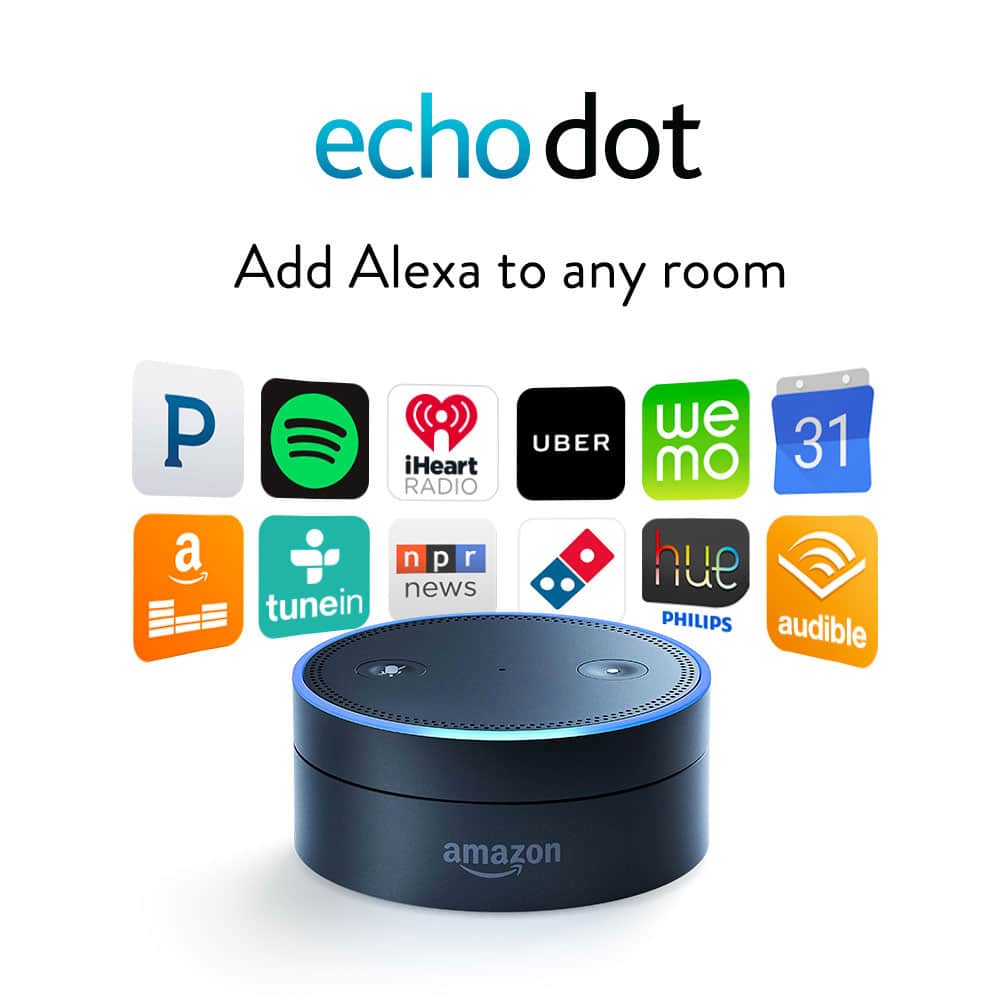 However, the number of skills available for Alexa is growing daily, and a new developer API has been released to make integrating new devices with Alexa easier than ever. That means you could be relying on your digital assistant a lot more in the future.
However, the number of skills available for Alexa is growing daily, and a new developer API has been released to make integrating new devices with Alexa easier than ever. That means you could be relying on your digital assistant a lot more in the future.
Is Echo Dot Right for Me?
There aren’t a lot of ways to go wrong by adding an Amazon Echo Dot to your home. If uses are difficult to outline even in one article because they are so diverse and changing all the time. Amazon will ensure that it stays relevant and user-friendly for the duration of its time on the market which is not looking to end anytime soon. It seems that if you can name it, it can be linked. If you could use some assistance with completing a task, the echo will be there to help. There could be a very slight learning curve, just like with any other technology. However, this specific device does seem to have simplicity at its very core. Amazon has always aimed to make their devices user-friendly across the board, with all ages and skill levels. No one is excluded from enjoying the appropriate use of Amazon’s devices. You have certainly made a wise decision in purchasing the Amazon Echo Dot, and it is sure to improve the quality of your life and free up time that could otherwise be used for more important endeavors.






